Get number
This section is more suitable for getting acquainted with prices and statistics of receiving sms.
It is possible to manually get a number or text here, but quite difficult.
This is due to the fact that a lot of users use our partners' software to get a number.
If you need a large number of numbers - we advise you to use the API.
 WhatsApp
WhatsApp
 Telegram
Telegram
 Vkontakte
Vkontakte
 Viber
Viber
 FaceBook
FaceBook
 OpenAI
OpenAI
 Yandex
Yandex
 Mail.ru
Mail.ru
 Google,youtube,Gmail
Google,youtube,Gmail
 Instagram+Threads
Instagram+Threads
 Steam
Steam
 Twitter
Twitter
 TikTok
TikTok
 Букмекеры / Цупис
Букмекеры / Цупис
 Однокласники
Однокласники
 Rambler
Rambler
 Tinder
Tinder
 Microsoft
Microsoft
 Лэтуаль
Лэтуаль
 СберМаркет
СберМаркет
 X5ID
X5ID
 Самокат
Самокат
 SOKOLOV
SOKOLOV
 WeChat
WeChat
 Winzo
Winzo
 Dream11
Dream11
 Yalla
Yalla
 MTS CashBack
MTS CashBack
 Alipay/Alibaba/1688
Alipay/Alibaba/1688
 Line messenger
Line messenger
 Amazon
Amazon
 Grindr
Grindr
 LinkedIN
LinkedIN
 Wildberries
Wildberries
 Uber
Uber
 Lazada
Lazada
 Nike
Nike
 Yahoo
Yahoo
 Apple
Apple
 Shopee
Shopee
 Discord
Discord
 eBay
eBay
 PayPal
PayPal
 Naver
Naver
 Claude
Claude
 99app
99app
 Baidu
Baidu
 Airbnb
Airbnb
 OLX
OLX
 Zalo
Zalo
 OZON
OZON
 Indomaret
Indomaret
 KakaoTalk
KakaoTalk
 Dana
Dana
 Tokopedia
Tokopedia
 Foodpanda
Foodpanda
 AOL
AOL
 Grab
Grab
 RedBook
RedBook
 Urent/jet/RuSharing
Urent/jet/RuSharing
 POF
POF
 IFood
IFood
 ArenaPlus
ArenaPlus
 Gojek
Gojek
 avito
avito
 BlaBlaCar
BlaBlaCar
 Юла
Юла
 Signal
Signal
 Wink
Wink
 РСА
РСА
 Hinge
Hinge
 Pinduoduo
Pinduoduo
 Weibo
Weibo
 Happn
Happn
 DoorDash
DoorDash
 ShellBox
ShellBox
 Mercado
Mercado
 Picpay
Picpay
 Casino/bet/gambling
Casino/bet/gambling
 Mamba, MeetMe
Mamba, MeetMe
 OVO
OVO
 Metro
Metro
 BLIBLI
BLIBLI
 OkCupid
OkCupid
 GoogleVoice
GoogleVoice
 Bolt
Bolt
 Vinted
Vinted
 Iti
Iti
 Leboncoin
Leboncoin
 Blizzard
Blizzard
 DiDi
DiDi
 Flik
Flik
 Эльдорадо
Эльдорадо
 Ukrnet
Ukrnet
 Deliveroo
Deliveroo
 СберМегаМаркет
СберМегаМаркет
 Flipkart
Flipkart
 Miravia
Miravia
 CMB
CMB
 Allofresh
Allofresh
 Bumble
Bumble
 Imo
Imo
 BPJSTK
BPJSTK
 Olacabs
Olacabs
 Fruitz
Fruitz
 Hepsiburadacom
Hepsiburadacom
 TanTan
TanTan
 Upwork
Upwork
 myGLO
myGLO
 BonusLink
BonusLink
 Ticketmaster
Ticketmaster
 Zoho
Zoho
 FreeNow
FreeNow
 Temu
Temu
 MotorkuX
MotorkuX
 Netflix
Netflix
 GCash
GCash
 Carousell
Carousell
 Meta
Meta
 Tata Neu
Tata Neu
 PlayOJO
PlayOJO
 Greggs
Greggs
 Snapchat
Snapchat
 Wolt
Wolt
 Oldubil
Oldubil
 constitutioner
constitutioner
 Lyft
Lyft
 Bilibili
Bilibili
 Cumbuca
Cumbuca
 Wise
Wise
 Магнит
Магнит
 Bazos
Bazos
 SmartyPig
SmartyPig
 Nubank
Nubank
 bet365
bet365
 Careem
Careem
 FitCredit
FitCredit
 EscapeFromTarkov
EscapeFromTarkov
 Nanovest
Nanovest
 Meituan
Meituan
 JDcom
JDcom
 WEBDE
WEBDE
 Cian
Cian
 Astra Otoshop
Astra Otoshop
 Twitch
Twitch
 Astropay
Astropay
 Tango
Tango
 Paysafecard
Paysafecard
 Rediffmail
Rediffmail
 NoBroker
NoBroker
 AstraPay
AstraPay
 Bunda
Bunda
 СпортМастер
СпортМастер
 JTExpress
JTExpress
 Tencent QQ
Tencent QQ
 Rush
Rush
 FunPay
FunPay
 Celcoin
Celcoin
 Freelancer
Freelancer
 Depop
Depop
 Taptap Send
Taptap Send
 ZéDelivery
ZéDelivery
 Airtel
Airtel
 Autoru
Autoru
 ZCity
ZCity
 Foodora
Foodora
 NovaPoshta
NovaPoshta
 ZUS Coffee
ZUS Coffee
 Badoo
Badoo
 YouDo
YouDo
 inDriver
inDriver
 Grailed
Grailed
 MOMO
MOMO
 AliExpress
AliExpress
 Fotka
Fotka
 AptekaRU
AptekaRU
 Remotasks
Remotasks
 Paytm
Paytm
 Justdating
Justdating
 Akulaku
Akulaku
 AVON
AVON
 hily
hily
 Brevo
Brevo
 Familia
Familia
 Alfagift
Alfagift
 Uklon
Uklon
 DewuPoison
DewuPoison
 Sravni
Sravni
 kolesa.kz
kolesa.kz
 BIGO LIVE
BIGO LIVE
 RegRu
RegRu
 Immowelt
Immowelt
 Delivery Club
Delivery Club
 Couponscom
Couponscom
 Coinbase
Coinbase
 Walmart
Walmart
 Rozetka
Rozetka
 MagaLu
MagaLu
 PagBank
PagBank
 Kwai
Kwai
 Lenta
Lenta
 eWallet
eWallet
 ВкусВилл
ВкусВилл
 KFC
KFC
 roomster
roomster
 Ultragaz
Ultragaz
 BigC
BigC
 Bunq
Bunq
 IQOS
IQOS
 Fiverr
Fiverr
 Swiggy
Swiggy
 CAIXA
CAIXA
 Move It
Move It
 Payoneer
Payoneer
 Revolut
Revolut
 Beget
Beget
 Xiaomi
Xiaomi
 Vercel
Vercel
 Razer
Razer
 Myntra
Myntra
 Yemeksepeti
Yemeksepeti
 Betfair
Betfair
 Cloud Manager
Cloud Manager
 OfferUp
OfferUp
 Ininal
Ininal
 Cathay
Cathay
 Maxim
Maxim
 Chispa
Chispa
 OffGamers
OffGamers
 Zdorov
Zdorov
 Banqi
Banqi
 КухняНаРайоне
КухняНаРайоне
 Şikayet var
Şikayet var
 GovBr
GovBr
 Ame Digital
Ame Digital
 Ipsos iSay
Ipsos iSay
 Dostavista
Dostavista
 SoulApp
SoulApp
 BinBin
BinBin
 Gopuff
Gopuff
 Idealista
Idealista
 GMX
GMX
 Paxful
Paxful
 Alchemy
Alchemy
 neftm
neftm
 TRUTH SOCIAL
TRUTH SOCIAL
 Neocrypto
Neocrypto
 Muzz
Muzz
 ProtonMail
ProtonMail
 ApostaGanha
ApostaGanha
 MarketGuru
MarketGuru
 Potato Chat
Potato Chat
 GroupMe
GroupMe
 Glovo
Glovo
 RecargaPay
RecargaPay
 Voi
Voi
 WooPlus
WooPlus
 Uteka
Uteka
 Disney Hotstar
Disney Hotstar
 Prom
Prom
 Kaggle
Kaggle
 Rappi
Rappi
 Daki
Daki
 Fora
Fora
 GetNinjas
GetNinjas
 Klarna
Klarna
 СберАптека
СберАптека
 BeeBoo
BeeBoo
 Велобайк
Велобайк
 1and1
1and1
 WorldRemit
WorldRemit
 Gurmanika
Gurmanika
 Angel One
Angel One
 LigaPro
LigaPro
 Facily
Facily
 Santander
Santander
 Paybis
Paybis
 dodopizza
dodopizza
 MoneyPay
MoneyPay
 PrivetMir
PrivetMir
 Zupee
Zupee
 Профи
Профи
 МВидео
МВидео
 Chevron
Chevron
 Onet
Onet
 Nttgame
Nttgame
 Likee
Likee
 Skout
Skout
 Tuul
Tuul
 Skroutz
Skroutz
 myboost
myboost
 paycell
paycell
 Papara
Papara
 Tiptapp
Tiptapp
 Zolushka
Zolushka
 GG
GG
 Linode
Linode
 Trendyol
Trendyol
 Allegro
Allegro
 MrQ
MrQ
 My11Circle
My11Circle
 SkyTV
SkyTV
 Netease
Netease
 CourseHero
CourseHero
 Hopi
Hopi
 Dotz
Dotz
 Zasilkovna
Zasilkovna
 Zhihu
Zhihu
 RockeTreach
RockeTreach
 Seznam
Seznam
 Kaching
Kaching
 Бери заряд
Бери заряд
 Marktplaats
Marktplaats
 WEBULL
WEBULL
 Hotline
Hotline
 IVI
IVI
 Paysend
Paysend
 Privalia
Privalia
 Author24
Author24
 CupidMedia
CupidMedia
 BIP
BIP
 Shpock
Shpock
 Spotify
Spotify
 SellMonitor
SellMonitor
 FarPost
FarPost
 Craigslist
Craigslist
 Clubhouse
Clubhouse
 SpatenOktoberfest
SpatenOktoberfest
 av100pro
av100pro
 Lalamove
Lalamove
 CrefisaMais
CrefisaMais
 Skype
Skype
 Panvel
Panvel
 Subito
Subito
 Truecaller
Truecaller
 Sunlight
Sunlight
 Twilio
Twilio
 Eneba
Eneba
 IceCasino
IceCasino
 premium.one
premium.one
 Meliuz
Meliuz
 Adidas
Adidas
 Mercari
Mercari
 Tosla
Tosla
 Nextdoor
Nextdoor
 Poshmark
Poshmark
 Stormgain
Stormgain
 PingPong
PingPong
 Venmo
Venmo
 mosru
mosru
 Bukalapak
Bukalapak
 UU163
UU163
 CashApp
CashApp
 LuckyLand Slots
LuckyLand Slots
 McDonalds
McDonalds
 Getir
Getir
 willhaben
willhaben
 TIER
TIER
 RoyalWin
RoyalWin
 Noon
Noon
 MTR Mobile
MTR Mobile
 Budweiser
Budweiser
 IndiaGold
IndiaGold
 Вкусно и Точка
Вкусно и Точка
 Belwest
Belwest
 Ubisoft
Ubisoft
 Things
Things
 BeReal
BeReal
 RummyWealth
RummyWealth
 Hinge Dating
Hinge Dating
 Perfluence
Perfluence
 888casino
888casino
 Faceit
Faceit
 Haleon
Haleon
 CafeBazaar
CafeBazaar
 Vivo
Vivo
 Blued
Blued
 cryptocom
cryptocom
 Wish
Wish
 CommunityGaming
CommunityGaming
 Tick
Tick
 xworldwallet
xworldwallet
 Uplay
Uplay
 Moneylion
Moneylion
 Voltz
Voltz
 SamsungShop
SamsungShop
 Setel
Setel
 Lidl
Lidl
 Pivko24
Pivko24
 SpaceWeb
SpaceWeb
 OPPO
OPPO
 Band
Band
 ТОКИО-CITY
ТОКИО-CITY
 PGbonus
PGbonus
 icq
icq
 Michat
Michat
 CashFly
CashFly
 AdaKami
AdaKami
 Taobao
Taobao
 Godrej
Godrej
 LazyPay
LazyPay
 A9A
A9A
 GetResponse
GetResponse
 FreeChargeApp
FreeChargeApp
 Spark Driver
Spark Driver
 LinkAja
LinkAja
 Sorare
Sorare
 HOP
HOP
 LightChat
LightChat
 ROBINHOOD
ROBINHOOD
 163СOM
163СOM
 Guiche Web
Guiche Web
 Meesho
Meesho
 YoWin
YoWin
 CloudChat
CloudChat
 Ozan SuperApp
Ozan SuperApp
 INDOBA
INDOBA
 Easycash
Easycash
 FoodHub
FoodHub
 Feeld
Feeld
 AgriDevelop
AgriDevelop
 Yami
Yami
 Privy
Privy
 ezbuy
ezbuy
 VIMpay
VIMpay
 МИГРАНТ СЕРВИС
МИГРАНТ СЕРВИС
 OnTaxi
OnTaxi
 Mailru Group
Mailru Group
 EarnEasy
EarnEasy
 Квартплата+
Квартплата+
 Kemnaker RI
Kemnaker RI
 SticPay
SticPay
 Virgo
Virgo
 Venteny
Venteny
 Quipp
Quipp
 This Fate
This Fate
 Bitso
Bitso
 Fliff
Fliff
 GoerliFaucet
GoerliFaucet
 RummyOla
RummyOla
 Keybase
Keybase
 YandexGo
YandexGo
 Consultant
Consultant
 Giftcloud
Giftcloud
 XXGame
XXGame
 Lamoda
Lamoda
 Ортека
Ортека
 Bitaqaty
Bitaqaty
 AUBANK
AUBANK
 IndiaPlays
IndiaPlays
 Argent
Argent
 miloan
miloan
 Yonogames
Yonogames
 PizzaHut
PizzaHut
 MyValue
MyValue
 Etsy
Etsy
 Uzum
Uzum
 Sony LIV
Sony LIV
 Royal Canin
Royal Canin
 ONBUKA
ONBUKA
 StockyDodo
StockyDodo
 Neon
Neon
 Acko
Acko
 IPLwin
IPLwin
 Dhani
Dhani
 Alibaba
Alibaba
 eFood
eFood
 Seosprint
Seosprint
 Haraj
Haraj
 Roposo
Roposo
 TheFork
TheFork
 Столото
Столото
 Cabify
Cabify
 Sheerid
Sheerid
 Algida
Algida
 Ziglu
Ziglu
 CoffeeLike
CoffeeLike
 Crickpe
Crickpe
 Thisshop
Thisshop
 RRSA
RRSA
 MyMusicTaste
MyMusicTaste
 Hanya
Hanya
 IRCTC
IRCTC
 Segari
Segari
 JinJiang
JinJiang
 Ашан
Ашан
 Notifire
Notifire
 Probo
Probo
 LadyMaria
LadyMaria
 MyFishka
MyFishka
 Q12 Trivia
Q12 Trivia
 24betting
24betting
 Кораблик
Кораблик
 Monobank
Monobank
 SynotTip
SynotTip
 Mewt
Mewt
 Brand20ua
Brand20ua
 WINDS
WINDS
 Maybank
Maybank
 Amasia
Amasia
 SKCAPITAL
SKCAPITAL
 Cita Previa
Cita Previa
 WashXpress
WashXpress
 LoveLocal
LoveLocal
 99acres
99acres
 Coca-Cola
Coca-Cola
 Brahma
Brahma
 Максавит
Максавит
 YouGotaGift
YouGotaGift
 Profee
Profee
 FortunaSK
FortunaSK
 Yaay
Yaay
 Kaya
Kaya
 KuCoinPlay
KuCoinPlay
 Strato
Strato
 LoveRu
LoveRu
 Ryde
Ryde
 Expressmoney
Expressmoney
 Gemgala
Gemgala
 EnerGO
EnerGO
 Zilch
Zilch
 Около
Около
 Mercado Pago
Mercado Pago
 Pairs
Pairs
 Grofers
Grofers
 Okta
Okta
 勇仕网络Ys4fun
勇仕网络Ys4fun
 TurkiyePetrolleri
TurkiyePetrolleri
 GoChat
GoChat
 TipTip
TipTip
 AIS
AIS
 Amway
Amway
 boku
boku
 NutriClub
NutriClub
 ICNKR
ICNKR
 Podeli
Podeli
 Шоколадница
Шоколадница
 NCsoft
NCsoft
 99k Outlet
99k Outlet
 Eyecon
Eyecon
 Biedronka
Biedronka
 Weidian
Weidian
 Suntec
Suntec
 LongHu
LongHu
 Winmasters
Winmasters
 UangMe
UangMe
 Touchance
Touchance
 GlowRoad
GlowRoad
 NRJ Music Awards
NRJ Music Awards
 Marlboro
Marlboro
 Кузбасс Онлайн
Кузбасс Онлайн
 AlloBank
AlloBank
 ДругВокруг
ДругВокруг
 Cashmine
Cashmine
 Foody
Foody
 Playerzpot
Playerzpot
 Discover Hong Kong
Discover Hong Kong
 Trembet
Trembet
 Tomato
Tomato
 Karusel
Karusel
 Tatneft
Tatneft
 Kwork
Kwork
 YAPPY
YAPPY
 TradeUP
TradeUP
 Smiles
Smiles
 Gamer
Gamer
 Bajaj Finserv
Bajaj Finserv
 Kirana
Kirana
 Город
Город
 G2G
G2G
 Shein
Shein
 GORDAN
GORDAN
 Fastmail
Fastmail
 FeetFinder
FeetFinder
 BitClout
BitClout
 SuperS
SuperS
 Vulkan Vegas
Vulkan Vegas
 C6 Bank
C6 Bank
 CoffeeTea
CoffeeTea
 Drom
Drom
 CheckDomain
CheckDomain
 TradingView
TradingView
 VerifyKit
VerifyKit
 OneAset
OneAset
 SMO71
SMO71
 Dagangan
Dagangan
 Детский мир
Детский мир
 GuruBets
GuruBets
 Fortumo
Fortumo
 Indodax
Indodax
 Wondermart
Wondermart
 Citymobil
Citymobil
 Gittigidiyor
Gittigidiyor
 Maxis
Maxis
 CallApp
CallApp
 CashKaro
CashKaro
 nloto
nloto
 Br777
Br777
 AptekiPlus
AptekiPlus
 GoPayz
GoPayz
 DealShare
DealShare
 Dosi
Dosi
 Blank Street
Blank Street
 dbrUA
dbrUA
 Book My Play
Book My Play
 Corona
Corona
 Ankama
Ankama
 Transfergo
Transfergo
 Payberry
Payberry
 QwikCilver
QwikCilver
 Bykea
Bykea
 Codashop
Codashop
 ssoidnet
ssoidnet
 Khatabook
Khatabook
 Pocket52
Pocket52
 BRO
BRO
 JoGo
JoGo
 Zenvia
Zenvia
 Abbott
Abbott
 MitID
MitID
 Aya Bank
Aya Bank
 PagSmile
PagSmile
 GOMOFY
GOMOFY
 ZaleyCash
ZaleyCash
 Banrisul
Banrisul
 МирЗнакомств
МирЗнакомств
 RummyCulture
RummyCulture
 Фокстрот
Фокстрот
 Socios
Socios
 Wmaraci
Wmaraci
 炙热星河
炙热星河
 BillMill
BillMill
 PurePlatfrom
PurePlatfrom
 Праймериз 2020
Праймериз 2020
 Xbox
Xbox
 MIXMART
MIXMART
 Zoo Game
Zoo Game
 Striving in the Lion City
Striving in the Lion City
 CasinoPlus
CasinoPlus
 Alfa
Alfa
 WAUG
WAUG
 BharatPe
BharatPe
 YikYak
YikYak
 Loanflix
Loanflix
 BPJS
BPJS
 Золотое Яблоко
Золотое Яблоко
 Mobile01
Mobile01
 Douyu
Douyu
 Icrypex
Icrypex
 Rebtel
Rebtel
 MobiKwik
MobiKwik
 MapleSEA
MapleSEA
 SBI Card
SBI Card
 Taikang
Taikang
 Bankera
Bankera
 Frizza
Frizza
 HeyBox
HeyBox
 Stripe
Stripe
 Megogo
Megogo
 CoinField
CoinField
 Bearwww
Bearwww
 Bebeclub
Bebeclub
 MonetaRu
MonetaRu
 Fiqsy
Fiqsy
 gpnbonus
gpnbonus
 MockGuru
MockGuru
 Bit
Bit
 HappyFresh
HappyFresh
 Huya
Huya
 Meitu
Meitu
 Kotak811
Kotak811
 MediBuddy
MediBuddy
 G2A
G2A
 УлыбкаРадуги
УлыбкаРадуги
 БлинБери
БлинБери
 Global24
Global24
 Flowwow
Flowwow
 MonobankIndia
MonobankIndia
 Airtime
Airtime
 TenChat
TenChat
 Packeta
Packeta
 DoneDeal
DoneDeal
 NEQUI
NEQUI
 PlayerAuctions
PlayerAuctions
 Divar
Divar
 LOTTE Mart
LOTTE Mart
 Flip
Flip
 BytePlus
BytePlus
 FreshKarta
FreshKarta
 Аптека Апрель
Аптека Апрель
 JungleeRummy
JungleeRummy
 Vlife
Vlife
 Quack
Quack
 GyFTR
GyFTR
 Switips
Switips
 CasinoAndFriends
CasinoAndFriends
 GiraBank
GiraBank
 32red
32red
 Dundle
Dundle
 GameArena
GameArena
 MIRATORG
MIRATORG
 BCA Syariah
BCA Syariah
 Dominos Pizza
Dominos Pizza
 PharmEasy
PharmEasy
 BLS-SPAIN
BLS-SPAIN
 TopDetal
TopDetal
 Ruten
Ruten
 HandyPick
HandyPick
 Рив Гош
Рив Гош
 Budget4me
Budget4me
 1688
1688
 Schibsted
Schibsted
 Weverse
Weverse
 Agroinform
Agroinform
 GalaxyWin
GalaxyWin
 CDkeys
CDkeys
 MyLavash
MyLavash
 Prakerja
Prakerja
 Gener8
Gener8
 BC Game
BC Game
 СушиВёсла
СушиВёсла
 KION
KION
 Siply
Siply
 iQIYI
iQIYI
 VFS GLOBAL
VFS GLOBAL
 Adverts
Adverts
 Powerkredite
Powerkredite
 Mocospace
Mocospace
 Parkplus
Parkplus
 Magnolia
Magnolia
 CDEK
CDEK
 Kamatera
Kamatera
 Qoo10
Qoo10
 Ollis
Ollis
 Leboncoin1
Leboncoin1
 D5BET
D5BET
 Next
Next
 Surveybell
Surveybell
 Voggt
Voggt
 Feels
Feels
 Magicpin
Magicpin
 BankKaro
BankKaro
 Zomato
Zomato
 ЗдравСити
ЗдравСити
 hamrahaval
hamrahaval
 Gett
Gett
 hdfcbank
hdfcbank
 Taksheel
Taksheel
 OneForma
OneForma
 Winter Loan
Winter Loan
 Mylove
Mylove
 humblebundle
humblebundle
 Whoosh
Whoosh
 Верный
Верный
 kufarby
kufarby
 Ace2Three
Ace2Three
 CollabAct
CollabAct
 Tanoti
Tanoti
 MPL
MPL
 ShareParty
ShareParty
 Vida
Vida
 PingCode
PingCode
 WestStein
WestStein
 Credcesta
Credcesta
 Smart
Smart
 Sizeer
Sizeer
 Окей
Окей
 DIKIDI
DIKIDI
 KeyPay
KeyPay
 Pyro Music
Pyro Music
 Boyaa
Boyaa
 Джилекс
Джилекс
 Перекресток
Перекресток
 Ximalaya
Ximalaya
 Surveytime
Surveytime
 LiveScore
LiveScore
 FoxFord
FoxFord
 Lion Parcel
Lion Parcel
 MyDailyCash
MyDailyCash
 DOKU
DOKU
 MeiQFashion
MeiQFashion
 Gamekit
Gamekit
 LOCO
LOCO
 Faberlic
Faberlic
 MarketPapa
MarketPapa
 Zach Bryan
Zach Bryan
 1хbet
1хbet
 GetPlus
GetPlus
 hh
hh
 Publi24
Publi24
 Tata CLiQ Palette
Tata CLiQ Palette
 Taki
Taki
 Vidio
Vidio
 mzadqatar
mzadqatar
 Hermes
Hermes
 KazanExpress
KazanExpress
 Phound
Phound
 Namars
Namars
 beboo
beboo
 Akudo
Akudo
 RuTube
RuTube
 IZI
IZI
 Joyride
Joyride
 Nice88
Nice88
 Verse
Verse
 Swvl
Swvl
 HQ Trivia
HQ Trivia
 OpenPhone
OpenPhone
 MIYACHAT
MIYACHAT
 СhampionСasino
СhampionСasino
 Wing Money
Wing Money
 iPanelOnline
iPanelOnline
 Damejidlo
Damejidlo
 Friendtech
Friendtech
 LYKA
LYKA
 Hirect
Hirect
 Prime Opinion
Prime Opinion
 GalaxyChat
GalaxyChat
 Gabi
Gabi
 Fortune Slots
Fortune Slots
 Crowdtap
Crowdtap
 Servify
Servify
 XadrezFeliz
XadrezFeliz
 Lydia
Lydia
 Chakra Rewards
Chakra Rewards
 Anibis
Anibis
 Контур
Контур
 Fups
Fups
 Штолле
Штолле
 Cleartrip
Cleartrip
 irancell
irancell
 tiketcom
tiketcom
 Почта России
Почта России
 GlobalTel
GlobalTel
 Inboxlv
Inboxlv
 CityMall
CityMall
 AsiaMiles
AsiaMiles
 Qunar
Qunar
 MrGreen
MrGreen
 Утконос
Утконос
 Prenagen Club
Prenagen Club
 米画师Mihuashi
米画师Mihuashi
 Mera Gaon
Mera Gaon
 PoshVine
PoshVine
 Redigame
Redigame
 Bisu
Bisu
 Taptap Send
Taptap Send
 Okko
Okko
 Radium
Radium
 Telegram 2.0
Telegram 2.0
 Globus
Globus
 Фотострана
Фотострана
 BusyFly
BusyFly
 A23
A23
 SportGully
SportGully
 AR Lens
AR Lens
 Monese
Monese
 SEEDS
SEEDS
 Asda
Asda
 TamTam
TamTam
 Ашан
Ашан
 GoFundMe
GoFundMe
 Pockit
Pockit
 InFund
InFund
 CityBase
CityBase
 Koshelek
Koshelek
 Fugeelah
Fugeelah
 Potato
Potato
 Голос
Голос
 Singcity
Singcity
 Халва
Халва
 RummyLoot
RummyLoot
 All Access
All Access
 CliQQ
CliQQ
 Daya Auto
Daya Auto
 CELEBe
CELEBe
 punjab citizen
punjab citizen
 LUKOIL-AZS
LUKOIL-AZS
 CMTcuzdan
CMTcuzdan
 Boosty
Boosty
 Coindcx
Coindcx
 Gamesofa
Gamesofa
 Aitu
Aitu
 SneakersnStuff
SneakersnStuff
 Baihe
Baihe
 JKF
JKF
 SnappFood
SnappFood
 CloudBet
CloudBet
 Getmega
Getmega
 E bike Gewinnspiel
E bike Gewinnspiel
 redBus
redBus
 MotionPay
MotionPay
 Trip
Trip
 Zepto
Zepto
 ChaingeFinance
ChaingeFinance
 Dent
Dent
 RosaKhutor
RosaKhutor
 Лейка
Лейка
 Tiv
Tiv
 Her
Her
 Вита экспресс
Вита экспресс
 Digikala
Digikala
 YouStar
YouStar
 RummyCircle
RummyCircle
 Hezzl
Hezzl
 K11
K11
 MoneyСontrol
MoneyСontrol
 Lotus
Lotus
 Uralairlines
Uralairlines
 Rbt
Rbt
 JamesDelivery
JamesDelivery
 Vsesmart
Vsesmart
 Kia
Kia
 FotoCasa
FotoCasa
 Smartfren
Smartfren
 Weex
Weex
 Njuškalo
Njuškalo
 Adani
Adani
 4Fun
4Fun
 GMNG
GMNG
 Iwplay
Iwplay
 Greywoods
Greywoods
 TeenPattiStarpro
TeenPattiStarpro
 Porbet
Porbet
 Marwadi
Marwadi
 Домовой
Домовой
 FWDMAX
FWDMAX
 Burger King
Burger King
 PaddyPower
PaddyPower
 NimoTV
NimoTV
 Yubo
Yubo
 ВсеИнструменты
ВсеИнструменты
 Oriflame
Oriflame
 Onlinerby
Onlinerby
 Humta
Humta
 MEGA
MEGA
 Bitrue
Bitrue
 Magicbricks
Magicbricks
 Starbucks
Starbucks
 ContactSys
ContactSys
 Jiva Petani
Jiva Petani
 EasyPay
EasyPay
 Энергобум
Энергобум
 Payzapp
Payzapp
 IndianOil
IndianOil
 Nifty
Nifty
 AGIBANK
AGIBANK
 UWIN
UWIN
 SpotHit
SpotHit
 AfreecaTV
AfreecaTV
 JioMart
JioMart
 TEAMORU
TEAMORU
 Flink
Flink
 Betano
Betano
 AARP Rewards
AARP Rewards
 College Pulse
College Pulse
 Credit Karma
Credit Karma
 FetLife
FetLife
 Gaintplay
Gaintplay
 League of Legends
League of Legends
 Swagbucks / InboxDollars
Swagbucks / InboxDollars
 kleinanzeigen
kleinanzeigen
 EbayKleinanzeigen
EbayKleinanzeigen
 Booking
Booking
 Cici
Cici
 Taj
Taj
 WhatsApp Business
WhatsApp Business
 LetsChat
LetsChat
 Stan
Stan
 Pincode
Pincode
 YES3PATTI
YES3PATTI
 CardsPatti
CardsPatti
 ZET
ZET
 Fan Tv
Fan Tv
 CheQ Credit
CheQ Credit
 Vegas Casino
Vegas Casino
 YES BANK
YES BANK
 Pickright
Pickright
 KreditBee
KreditBee
 Crickex
Crickex
 Rummy VIP
Rummy VIP
 Gromo Partner
Gromo Partner
 Pantaloons
Pantaloons
 Yono Game
Yono Game
 TVS Motor
TVS Motor
 Singam lottery
Singam lottery
 Teenpatti lucky card
Teenpatti lucky card
 Mos World
Mos World
 mServ - by Servify
mServ - by Servify
 JioCinema
JioCinema
 CRED
CRED
 Bharat Option
Bharat Option
 Ludo Select
Ludo Select
 Vfcity Prod
Vfcity Prod
 Qjobs
Qjobs
 Rainbow Rummy
Rainbow Rummy
 Rovi m91
Rovi m91
 Nykaa
Nykaa
 Gullak
Gullak
 Ramega
Ramega
 Daily lotto
Daily lotto
 Fello
Fello
 IndiaLends
IndiaLends
 Lucky Play
Lucky Play
 Booster
Booster
 Jjbet
Jjbet
 Pari match
Pari match
 PokerBaazi
PokerBaazi
 Slotwin
Slotwin
 Rummy Ares
Rummy Ares
 Eatclub
Eatclub
 FairPlay
FairPlay
 PearBee
PearBee
 Pipiko
Pipiko
 Asian Paints
Asian Paints
 Yulu
Yulu
 KaloorSports
KaloorSports
 Train App
Train App
 Investmint
Investmint
 GamerPe
GamerPe
 Spark money
Spark money
 Rapipay
Rapipay
 96in
96in
 Joy Rummy
Joy Rummy
 AngelOne
AngelOne
 BetAdda
BetAdda
 itcstore
itcstore
 SMARTCOIN
SMARTCOIN
 Lotus herbal
Lotus herbal
 Galgal
Galgal
 GROUPON MALL
GROUPON MALL
 MAKE MYTRIP
MAKE MYTRIP
 REALME
REALME
 Mgamer
Mgamer
 fun88
fun88
 Marvel bet
Marvel bet
 Adda Games
Adda Games
 Adda52
Adda52
 ixigo Train Status Book Ticket
ixigo Train Status Book Ticket
 Rooter
Rooter
 Eazydiner
Eazydiner
 Cashbee
Cashbee
 Smallcase
Smallcase
 indibet
indibet
 Khilladi
Khilladi
 Mantri mall game
Mantri mall game
 Country Delight
Country Delight
 Open phone
Open phone
 Kishli
Kishli
 BIGCITY
BIGCITY
 BZINGA
BZINGA
 Cleantech Mart
Cleantech Mart
 Rumble Play Games
Rumble Play Games
 Bank of Baroda
Bank of Baroda
 Navi
Navi
 sportsBuzz1
sportsBuzz1
 Vclub
Vclub
 Cashbit
Cashbit
 SPAR India
SPAR India
 myHyundai
myHyundai
 Pampers
Pampers
 Grummy
Grummy
 Bosch Beconnected
Bosch Beconnected
 T20WIN
T20WIN
 Sherbazaar
Sherbazaar
 Streak
Streak
 Foxy App
Foxy App
 Todaybet
Todaybet
 Red bull 11
Red bull 11
 Toprun
Toprun
 Mymedicalshop
Mymedicalshop
 OneCard
OneCard
 Slots patra
Slots patra
 BPCL
BPCL
 Max fashion app
Max fashion app
 Flywheel
Flywheel
 First Games
First Games
 Motilal Oswal
Motilal Oswal
 Vegas 11
Vegas 11
 Eklottery
Eklottery
 Fyda
Fyda
 mPokket
mPokket
 Tira Beauty
Tira Beauty
 Purplle
Purplle
 Gappx
Gappx
 Air Vistara
Air Vistara
 Frolic
Frolic
 Rummy XL
Rummy XL
 ThumsUp/Coke2home
ThumsUp/Coke2home
 Sportiqo App
Sportiqo App
 Park+
Park+
 pix93
pix93
 Lakme india
Lakme india
 GigIn
GigIn
 Spartan Poker
Spartan Poker
 BIG TOSS
BIG TOSS
 CrPati
CrPati
 Gamerboard
Gamerboard
 Rummy Bloc
Rummy Bloc
 Flash
Flash
 Tata Palette
Tata Palette
 Yoswin
Yoswin
 Mostplay
Mostplay
 Rummy Tour
Rummy Tour
 Kuku FM
Kuku FM
 XPay.Life-Payments
XPay.Life-Payments
 Cash Leap
Cash Leap
 Deccan Rummy
Deccan Rummy
 Hisab Karo
Hisab Karo
 Tenetapp
Tenetapp
 Rummy Master
Rummy Master
 98 Games
98 Games
 A2ZPAY
A2ZPAY
 Grocery Delivery
Grocery Delivery
 Win 7s
Win 7s
 Cricadda
Cricadda
 Rummy Yes
Rummy Yes
 777 Slots
777 Slots
 Jaatbet
Jaatbet
 TapRummy
TapRummy
 HiScore
HiScore
 Rummy Apna
Rummy Apna
 Kerala Lottery
Kerala Lottery
 Skello
Skello
 Gintaa
Gintaa
 Barbeque Nation-Buffets
Barbeque Nation-Buffets
 Plivo
Plivo
 SKKILY
SKKILY
 RARIO
RARIO
 EduFund
EduFund
 SPC Games
SPC Games
 Deciml
Deciml
 Game Coon
Game Coon
 Twilo
Twilo
 9 Rummy
9 Rummy
 26 Bet
26 Bet
 Ludo Supreme
Ludo Supreme
 Health and Glow
Health and Glow
 My Jio
My Jio
 Confirm tkt
Confirm tkt
 Lotus 365
Lotus 365
 Fortune Online
Fortune Online
 RubyRummy
RubyRummy
 Khiladiadda
Khiladiadda
 Fastwin
Fastwin
 Rummy Khel
Rummy Khel
 CoinFantasy
CoinFantasy
 Polysports
Polysports
 Watcho
Watcho
 LiveCode
LiveCode
 BBWallet
BBWallet
 Rusk Media
Rusk Media
 Shine
Shine
 Zest Money
Zest Money
 Sampling
Sampling
 Rummy Modern
Rummy Modern
 Chalo
Chalo
 Frenzi
Frenzi
 RummyBest
RummyBest
 Snapmint
Snapmint
 baji.Live
baji.Live
 Better Opinions
Better Opinions
 investro
investro
 Playship
Playship
 EatSure
EatSure
 Trading league
Trading league
 psp360
psp360
 Media Express
Media Express
 51 Club
51 Club
 Real11
Real11
 Appcamp
Appcamp
 n8
n8
 Khelgully
Khelgully
 Times Prime
Times Prime
 BigBasket
BigBasket
 Kraze
Kraze
 DocsApp
DocsApp
 Fan2Play
Fan2Play
 FunPlus
FunPlus
 Airwin
Airwin
 Trago
Trago
 NoeBet
NoeBet
 Shopsy
Shopsy
 Star Punter
Star Punter
 Sikka app
Sikka app
 Kisankonnect
Kisankonnect
 Blinkit
Blinkit
 F1 info Services
F1 info Services
 777 bet
777 bet
 SolorInvest
SolorInvest
 AJIO
AJIO
 Rummy perfect
Rummy perfect
 Simpl
Simpl
 Ballebaazi
Ballebaazi
 Smart Break
Smart Break
 Money Control
Money Control
 App Gallery Huawei
App Gallery Huawei
 First bazzi
First bazzi
 Mstock
Mstock
 Rummy Glee
Rummy Glee
 BECRIC
BECRIC
 Fino
Fino
 ICICI MF
ICICI MF
 PMGDISHA
PMGDISHA
 Woohoo
Woohoo
 OnePlus
OnePlus
 Urban Money
Urban Money
 Royalgame
Royalgame
 CSC App
CSC App
 Akash Institute
Akash Institute
 IYC CONGRESS
IYC CONGRESS
 Rupio
Rupio
 Kickcash
Kickcash
 Urbanic
Urbanic
 Panel station
Panel station
 eloelo
eloelo
 Lucky 11
Lucky 11
 Lucky 100
Lucky 100
 Pocket charge
Pocket charge
 Solitaire Bl
Solitaire Bl
 567 bet
567 bet
 Openbudget
Openbudget
 Otipy
Otipy
 Probet
Probet
 Zingbus
Zingbus
 VSCRIC
VSCRIC
 Unacademy
Unacademy
 Twelfth Man
Twelfth Man
 TRUEMEDS
TRUEMEDS
 Tradex
Tradex
 Super Teenpatti - slot
Super Teenpatti - slot
 Teenpatti Bazar
Teenpatti Bazar
 TeenPatti refer-earn
TeenPatti refer-earn
 TeenPatti Go
TeenPatti Go
 TeenPatti Wealth
TeenPatti Wealth
 TeenPatti Dhani
TeenPatti Dhani
 TeenPatti Glory
TeenPatti Glory
 teenpatti Sea
teenpatti Sea
 teenpatti Gold
teenpatti Gold
 teenpatti Game
teenpatti Game
 Teenpatti WIN
Teenpatti WIN
 Teenpatti Classic
Teenpatti Classic
 Teenpatti Bindaas
Teenpatti Bindaas
 Teenpatti Baaz
Teenpatti Baaz
 Teenpatti Joy
Teenpatti Joy
 SkillClash
SkillClash
 Rummy Noble
Rummy Noble
 Rummy Gold
Rummy Gold
 Rummy East
Rummy East
 Rummytime
Rummytime
 Rummy Nabob
Rummy Nabob
 Rapido
Rapido
 Playerz Pot
Playerz Pot
 PhonePe
PhonePe
 Phable
Phable
 OYO
OYO
 Nurture Farm
Nurture Farm
 loco gg
loco gg
 Licious
Licious
 Kisma
Kisma
 KhelPay rummy
KhelPay rummy
 Khelraja
Khelraja
 joymall
joymall
 HolyRummy
HolyRummy
 Gamezy
Gamezy
 Fiewin
Fiewin
 Dunzo
Dunzo
 CockFight
CockFight
 Classicrummy
Classicrummy
 City mall
City mall
 Cadbury Perk
Cadbury Perk
 Byjus
Byjus
 Betvet
Betvet
 Apollo
Apollo
 AIO Games
AIO Games
 AAYU
AAYU
 Ace2Three A23
Ace2Three A23
 Ludo Ninja
Ludo Ninja
 1K Kirana
1K Kirana
 1mg
1mg
 Hobi games
Hobi games
 Royally Rummy
Royally Rummy
 Flam
Flam
 Fanclash
Fanclash
 Koo
Koo
 Rummy Wealth
Rummy Wealth
 ELITE LUDO
ELITE LUDO
 Aspiration survey
Aspiration survey
 white hat junior
white hat junior
 Jar
Jar
 goods
goods
 Doyurunbeni
Doyurunbeni
 NH7
NH7
 Real Research
Real Research
 ALL
ALL
 FreeCharge app
FreeCharge app
 National Card Directorate
National Card Directorate
 Talabat
Talabat
 Кухня
Кухня
 Rummy
Rummy
 Gully rummy
Gully rummy
 Vedantu
Vedantu
 Real 11
Real 11
 Mantrimall
Mantrimall
 Beccric
Beccric
 Myfab11
Myfab11
 Habl app
Habl app
 MyTeam11
MyTeam11
 FarmCare
FarmCare
 CHOCO CRUSH
CHOCO CRUSH
 StickPool
StickPool
 Supr Daily
Supr Daily
 rummy Joy
rummy Joy
 Sankes and Ladders
Sankes and Ladders
 Lybrate
Lybrate
 Fampay
Fampay
 Teenpati joy
Teenpati joy
 Locoff
Locoff
 Big Cash
Big Cash
 Elante
Elante
 Teenpati Rummy 3
Teenpati Rummy 3
 Big Bazaar
Big Bazaar
 Jeet11
Jeet11
 Parimatch
Parimatch
 Frizza new app
Frizza new app
 KazandiRio
KazandiRio
 Coin Switch Kuber
Coin Switch Kuber
 GmNG
GmNG
 Lakme
Lakme
 TataCliq
TataCliq
 Chingari
Chingari
 Tiki
Tiki
 Public
Public
 Unocoin
Unocoin
 Trell
Trell
 SRGame
SRGame
 UberEATS
UberEATS
 Junio
Junio
 Wizely
Wizely
 RozDhan
RozDhan
 Playrummy
Playrummy
 Congress Party Membership
Congress Party Membership
 HowZat
HowZat
 Rummymillionaire
Rummymillionaire
 Rummyvilla
Rummyvilla
 Sikka
Sikka
 Gamerji
Gamerji
 ZebPay
ZebPay
 NMIMS
NMIMS
 Textrapp
Textrapp
 Giottus
Giottus
 Rummy Beauty
Rummy Beauty
 Solitaire Blitz
Solitaire Blitz
 Lemon Cash
Lemon Cash
 Betway
Betway
 Youth Congress
Youth Congress
 Sharechat
Sharechat
 Taurus
Taurus
 Kalpp Mart
Kalpp Mart
 Limeroad
Limeroad
 Justdial
Justdial
 Fit.Credit
Fit.Credit
 Telegram Farm
Telegram Farm
 Goodworker
Goodworker
 Azure
Azure
 odds96
odds96
 ezmall
ezmall
 exchange22
exchange22
 uphold
uphold
 Ludosupreme
Ludosupreme
 Luckrummy
Luckrummy
 EGold
EGold
 Kenko
Kenko
 Trade X
Trade X
 Teenpatti WinPro
Teenpatti WinPro
 Super365aa
Super365aa
 crex11
crex11
 Richme
Richme
 RING
RING
 FirstCry
FirstCry
 Kissan
Kissan
 Rummy Birkin
Rummy Birkin
 Brilix
Brilix
 Metamet
Metamet
 Lenskart
Lenskart
 Airtel Merchant
Airtel Merchant
 Snapdeal
Snapdeal
 TG Gold
TG Gold
 TG Gold Farm
TG Gold Farm
 Hopper
Hopper
 Orbimed
Orbimed
 M Stock
M Stock
 EyeMyEye
EyeMyEye
 YARABODEGA
YARABODEGA
 Aakash
Aakash
 More
More
 Rummy Most
Rummy Most
 Techxr.co
Techxr.co
 Spade365
Spade365
 Sportsbuzz11
Sportsbuzz11
 Rummy Jacks
Rummy Jacks
 Namma Yatri
Namma Yatri
 TradingLeagues
TradingLeagues
 Khiladi
Khiladi
 Star of Luck
Star of Luck
 batball11
batball11
 Country India
Country India
 Star Quick
Star Quick
 Cred
Cred
 Yocket
Yocket
 Daraz
Daraz
 yango
yango
 Telegram Africa
Telegram Africa
 Babken IG
Babken IG
 Oreo
Oreo
 Vfcity
Vfcity
 Vfsglobal
Vfsglobal
 Pocket Ludo
Pocket Ludo
 Aqua Ludo
Aqua Ludo
 Funexch
Funexch
 Leon Bet
Leon Bet
 Daman bet
Daman bet
 Fancrypt
Fancrypt
 Happy Game
Happy Game
 Goawin
Goawin
 Rummy Titan
Rummy Titan
 Roz Rummy
Roz Rummy
 Bajaj Finserv Markets
Bajaj Finserv Markets
 Hubble
Hubble
 Tlzsl
Tlzsl
 Yono Rummy
Yono Rummy
 17LIVE
17LIVE
 11Exch
11Exch
 TeenPatti Refer
TeenPatti Refer
 TeenPatti Master
TeenPatti Master
 Porter
Porter
 The Haat
The Haat
 Jio
Jio
 ConfirmTkt
ConfirmTkt
 FreeUp
FreeUp
 CardsPatti Lounge
CardsPatti Lounge
 EK Lottery
EK Lottery
 Polo
Polo
 Cards Patti
Cards Patti
 SPAR
SPAR
 Rummy Mate
Rummy Mate
 Kalyan Matrimony
Kalyan Matrimony
 Religare
Religare
 sugarwallet
sugarwallet
 22bet
22bet
 ibet
ibet
 Ludo Empire
Ludo Empire
 WhatsApp Black
WhatsApp Black
 Biketown
Biketown
 EO Finance
EO Finance
 GateHub
GateHub
 Coffee Meets Bagel
Coffee Meets Bagel
 Name-zomato
Name-zomato
 Poker Saint
Poker Saint
 Babuji
Babuji
 Telegram VIP
Telegram VIP
 GoogleVoice VIP
GoogleVoice VIP
 Google 2
Google 2
 1111家教
1111家教
 11are
11are
 12Man
12Man
 1800FreshTax
1800FreshTax
 188aqq
188aqq
 Winzogold
Winzogold
 1km
1km
 22are
22are
 28MEX
28MEX
 2dehands
2dehands
 2K6OA3
2K6OA3
 369互娱
369互娱
 3fun
3fun
 4fxtm
4fxtm
 567bet
567bet
 5Miles
5Miles
 6ixxerrummy
6ixxerrummy
 9099mall
9099mall
 95Live
95Live
 9FGames
9FGames
 9stacksrummy
9stacksrummy
 A101pluslu
A101pluslu
 A3CHARGE
A3CHARGE
 AAAForex
AAAForex
 AAX
AAX
 ABEL
ABEL
 Любой другой / Any Other
Любой другой / Any Other
 Shapes
Shapes
 WhatsApp2
WhatsApp2
 Google Messenger
Google Messenger
 ChaseBank
ChaseBank
 Blastbucks
Blastbucks
 BLK
BLK
 Current.com
Current.com
 Currently.com
Currently.com
 Ibotta
Ibotta
 Juno
Juno
 Kudos
Kudos
 LAA
LAA
 Match.com
Match.com
 Noonlight
Noonlight
 Pixels.xyz
Pixels.xyz
 Pogo
Pogo
 PVC
PVC
 Resy.com
Resy.com
 Ring4
Ring4
 Sideline / Index by Pinger
Sideline / Index by Pinger
 TextFree
TextFree
 Timewall
Timewall
 TrapCall
TrapCall
 FacebookReset
FacebookReset
 Rupees link
Rupees link
 Guzman
Guzman
 qcj
qcj
 Narendra modi
Narendra modi

Max price
+ API
Buy under 14 ₽

Max price
+ API
Buy under 14 ₽

Max price
+ API
Buy under 14 ₽

Max price
+ API
Buy under 14 ₽
Price list

Max price
+ API
Buy under 14 ₽
Price list

Max price
+ API
Buy under 14 ₽
Price list

Max price
+ API
Buy under 14 ₽
Price list

Max price
+ API
Buy under 14 ₽

Max price
+ API
Buy under 14 ₽
Price list

Max price
+ API
Buy under 14 ₽
Price list
How do I order a number on SMSLIVE?
1. To order a number, go to the "Get number" section .
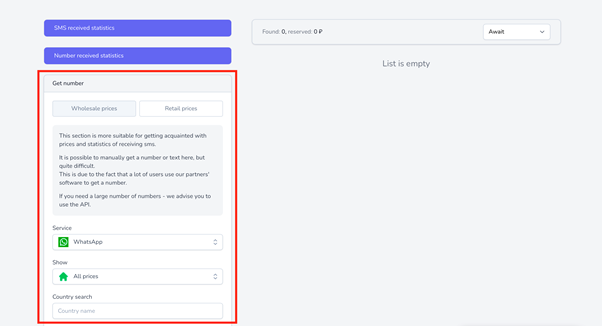
2. Next select the service you need in the “service” tab.
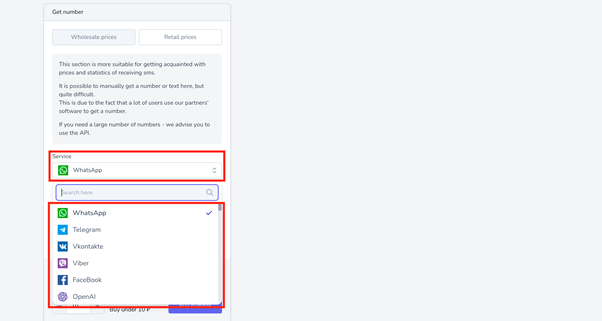
3. Countries are sorted from the cheapest to the most expensive.
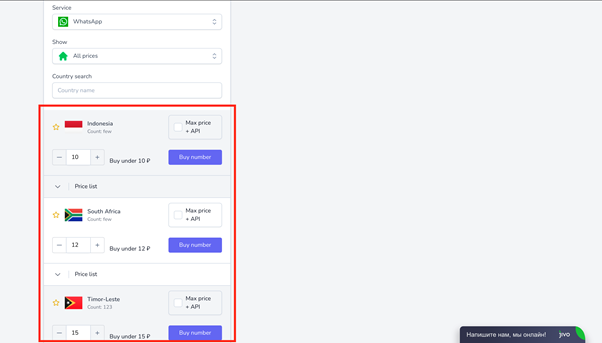
4. To select a country use the “Country search” tab and enter the country that you are looking for.
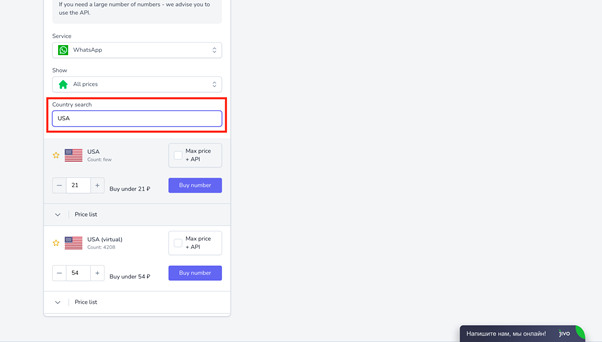
5. The price that shown firstly is for the cheapest number. You can enter your price and adjust it using the “+” and “-“. Numbers will not be purchased above this price.
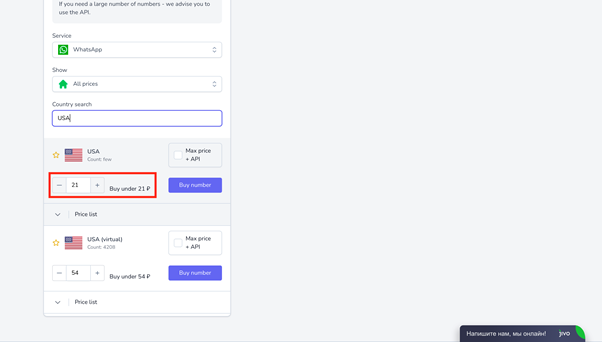
6. By going to the “Price List”, you can select a specific operator from whom you want to buy a number.
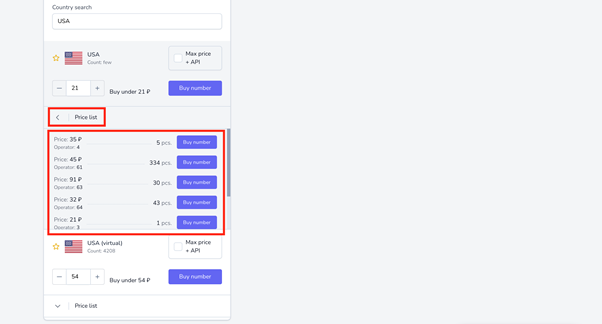
7. After purchasing a number by clicking on the “Buy a number” button using one of the above methods, you will be transferred to the “Activations”, where the number you purchased will be displayed. Use the number you were given for registration.
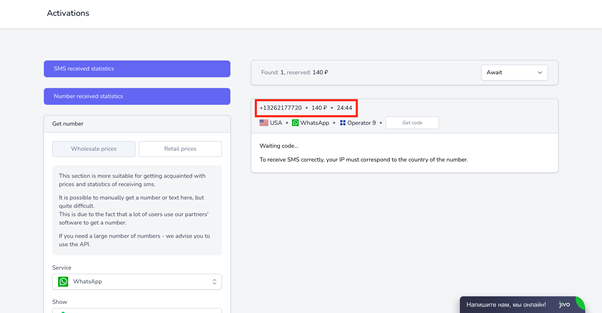
8. After the number is given, enter it into the application or service and request an SMS code. Next go to our website and click the “Get code” button. If code doesn’t arrive until timer expires money wouldn’t be charged from account.
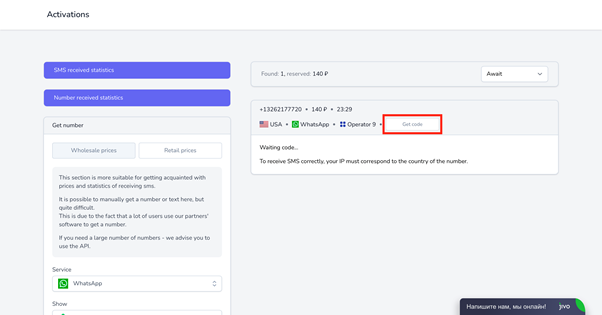
9. After receiving the code, enter it in the application or service. The purchase of a number and its further registration is completed!
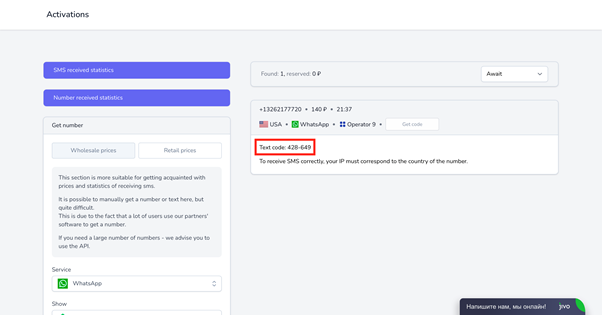
10. If you need to set a maximum price so that it remains the same every time you purchase a number then activate the checkbox to the left of “Max price + API ”. Also after clicking on this button when requesting via API, the cheapest numbers will be given, but not higher than the price you specified. This function is especially useful for software.
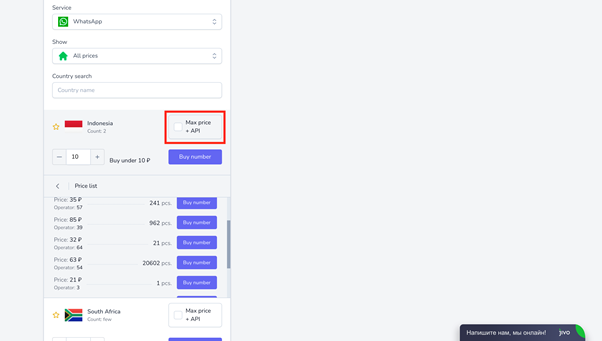
24.08.2024

Registering a VKontakte Account Using a Virtual Number
25.08.2024

WhatsApp registration with SMSLIVE.PRO
23.08.2024
